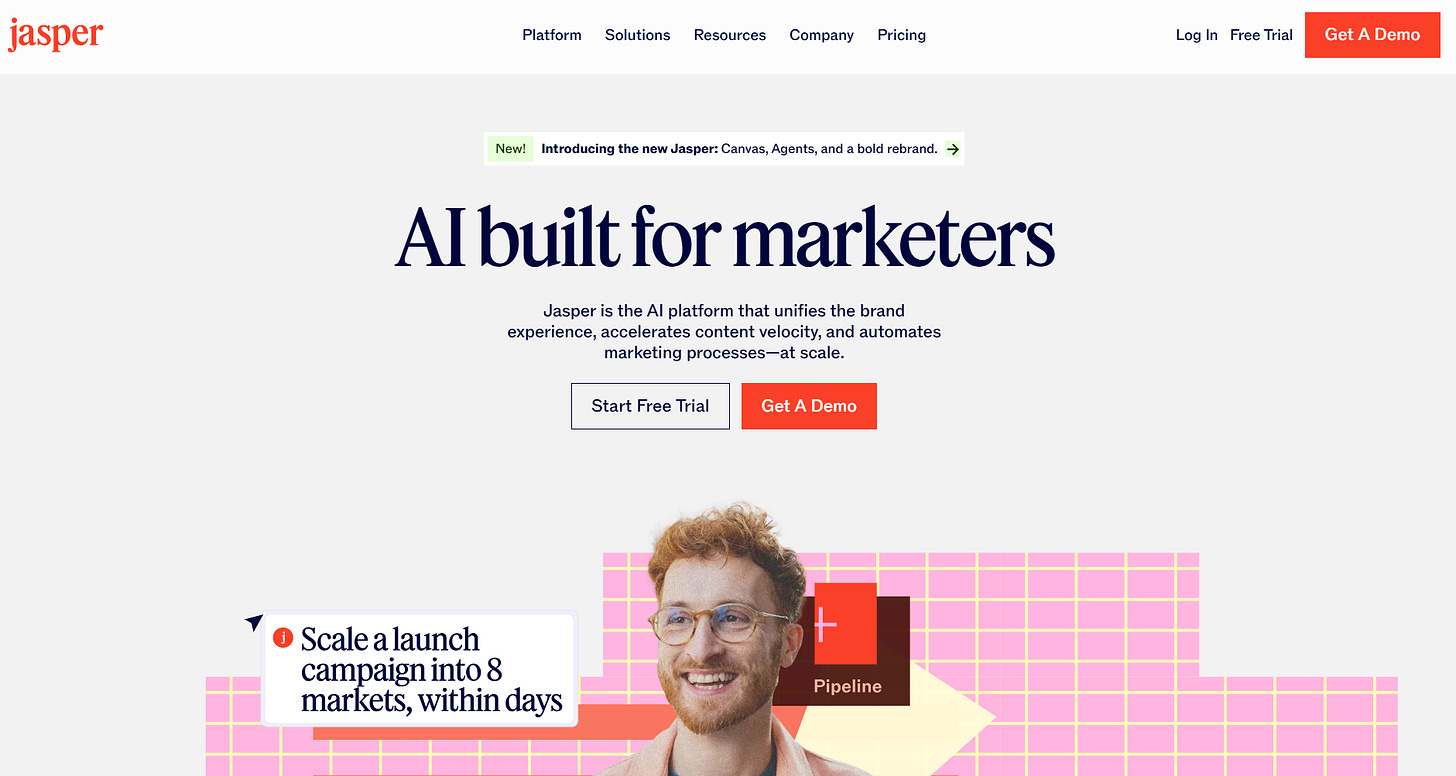Modern AI tools can turbocharge tasks across writing, coding, marketing, design, and more. Below we group 30+ top tools by category, describing what they do, key use cases, productivity benefits, and pricing. We focus on practical tools for a broad audience (professionals, students, creators, entrepreneurs) and include both general chatbots and specialized apps.
AI Chatbots & Virtual Assistants
These conversational AI assistants can answer questions, summarize information, draft text, schedule tasks, and more – effectively acting as an “extra brain” on demand.
ChatGPT (OpenAI, https://chatgpt.com/): A leading AI chatbot powered by OpenAI’s GPT-4o model. It can answer queries, write and edit text, generate ideas, and even write or debug code. Use cases include drafting emails or reports, brainstorming blog content, explaining complex topics, or generating draft code. The basic ChatGPT plan is free (with some limits), and paid tiers.
Google Gemini (https://gemini.google.com/) : Google’s AI chat assistant can generate text, answer questions, and retrieve web knowledge. It lets you “Google” answers by showing source links, which adds transparency.
Claude (Anthropic, https://claude.ai/) : A conversational AI trained for safety and creativity. Claude can generate and edit text, analyze data, and even sketch code. Use cases include long-form writing, brainstorming, coding help, and document drafting. Claude’s focus on aligned, safe output makes it helpful for teams concerned about tone or factuality. Claude offers a free tier (claude.ai), with higher limits on paid plans for faster speeds and longer chats.
Microsoft Copilot (https://copilot.microsoft.com/): Microsoft’s AI assistant is integrated into Windows. It generates conversational answers with cited sources, and can summarize web pages or emails. In developer tools like Visual Studio, GitHub Copilot (see Coding below) is also Microsoft’s AI coding partner.
Perplexity (https://www.perplexity.ai/): An AI search assistant that answers questions by retrieving and summarizing web content. It’s handy for quick research: you type a query, and it returns a concise answer with cited sources. Perplexity’s AI “knows” current information (unlike some chatbots) and helps speed up information gathering. It’s free to use and great for fact-checking or exploratory research.

Writing & Content Creation
These tools generate or improve written content – blog posts, social media copy, ads, summaries, and more – often in seconds. They save hours of drafting, editing, and brainstorming.
Jasper (https://www.jasper.ai/): An AI writing platform geared toward marketing and content creation. Jasper can generate blog posts, social media captions, product descriptions, ad copy, and even AI images. It comes with templates for common tasks (like “Blog post intro” or “Social caption”) and can maintain a consistent brand voice.
Anyword (https://www.anyword.com/): AI copywriting software for ads and social media. It generates headlines, ad text, and blog outlines step-by-step: first it creates title ideas, then expands them into outlines and full copy. Anyword even predicts performance (click or conversion scores) for each variation. Use it to rapidly produce and test marketing copy for Facebook ads, email subject lines, Instagram posts, etc. By iterating on AI drafts rather than starting from scratch, Anyword can cut copywriting time by up to 70%. It offers free trials, with paid plans for higher monthly volumes.
Copy.ai (https://www.copy.ai/): A user-friendly generative writing assistant popular with beginners. It can create blog ideas, product descriptions, social media posts, and more. Copy.ai provides templates for dozens of use cases (e.g. “Blog Outline”, “LinkedIn Bio”, “Email Response”). Copy.ai has a free tier (limited prompts per month) and premium plans with higher limits.
Writer (https://writer.com/): A writing assistant designed for businesses. Writer uses its own large language model and editorial tools to keep content on-brand and compliant. It offers automated grammar/style checks, brand style guides, and rephrasing suggestions. Writer has free and paid tiers; advanced brand features are on paid plans.
Grammarly (https://www.grammarly.com/) – A mainstream AI-powered writing assistant that corrects grammar, spelling, and style. Grammarly highlights errors and suggests concise rewrites, tone adjustments, and vocabulary enhancements. It integrates into browsers and Office apps so it can check emails, documents, social posts, etc. Its “generative” features (sentence expansion/shortening) also help polish drafts. Using Grammarly speeds up editing by catching mistakes in real time and offering instant fixes. Grammarly offers a free basic plan (spelling/grammar) and a paid Premium tier for advanced checks and writing style suggestions.
Wordtune (https://www.wordtune.com/): An AI rewriting tool. You paste your text and Wordtune suggests alternative phrasings, synonyms, or sentence rewrites. For example, it can shorten a verbose sentence or suggest a more formal tone. Writers use Wordtune to quickly refine drafts or overcome writer’s block by seeing new ways to express ideas. It can be faster than brainstorming synonyms manually. Wordtune has a freemium model: basic rewriting is free, with paid plans unlocking unlimited edits and premium modes.
ProWritingAid (https://prowritingaid.com/): A grammar and style checker with deeper writing analytics. Like Grammarly, it catches errors, but also highlights repetitive words, long sentences, and pacing issues. It offers detailed reports on grammar, readability, and style. The interface can feel more complex, but it’s popular with creative writers who want fine-grained feedback. ProWritingAid’s lifetime license (one-time fee) can be cheaper in the long run than a monthly subscription, which makes it an efficient tool for those who write a lot.
Sudowrite (https://sudowrite.com/): An AI assistant for creative writing. Sudowrite helps fiction authors and storytellers. It can suggest plot ideas, elaborate scenes, and even continue your story from any point. For example, an author writes a paragraph and asks “describe the next event” or “show dialogue,” and Sudowrite generates options. This dramatically reduces writer’s-block and speeds up drafting novels or scripts. Sudowrite offers subscription plans, with no free tier.
Notion AI (https://www.notion.com/product/ai): Built into the Notion note-taking app, Notion AI can summarize notes, generate task lists, or expand bullet points into paragraphs. It works within your personal workspace. For example, highlight some notes and ask Notion AI to “summarize,” or type “/ask” to pose a question. It’s great for students or teams using Notion, it turns meeting notes into action items or creates first-draft content from simple prompts. Notion AI is a paid add-on (included in some plans), but it can save time on organizing research and writing outlines.
Coding & Developer Tools
These AI tools autocomplete code, suggest functions, debug, and automate development tasks – reducing errors and saving hours of typing.
GitHub Copilot (copilot.github.com) – An AI “pair programmer” by GitHub/Microsoft. Copilot runs in your editor and “suggests whole lines or entire functions” as you type. It supports many languages (Python, JavaScript, etc.) and understands context from your code. Developers use Copilot to generate code snippets, boilerplate, or even complex algorithms with a simple comment. This can dramatically speed up coding – for example, generating a unit test or a SQL query instantly instead of manual writing.
Amazon Q Developer (https://aws.amazon.com/q/developer/): AWS’s AI coding companion. It’s similar to Copilot but integrated into the Amazon development environment. It offers real-time code suggestions in IDEs (like VS Code) and can even suggest completions from comments. It is especially tuned for AWS services, so it can auto-generate code for AWS APIs.
Cursor (https://www.cursor.com/): A developer-focused AI code editor. Cursor integrates deeply with GPT models to offer inline AI pair programming, codebase-aware search, and intelligent code refactoring. You can chat with your codebase, generate new features, and even debug existing code with natural language queries. The tool is free for limited usage; paid tiers offer faster models and more context.
Windsurf (https://windsurf.com/): Agentic IDE like Cursor. The Windsurf Editor is where the work of developers and AI truly flow together, allowing for a coding experience that feels like literal magic
OpenAI Codex (openai.com): A powerful AI model built by OpenAI that translates natural language into code. Codex powers GitHub Copilot and supports a wide range of languages like Python, JavaScript, and SQL.
Tabnine (https://www.tabnine.com/): An AI code-completion tool that integrates with many IDEs. Tabnine predicts your next code token or line based on learned patterns (it can run locally or cloud-based). It supports dozens of programming languages and frameworks. Basic completion is free; an enterprise version with private model training is paid.
Marketing, SEO & Social
AI tools that help create marketing content, analyze data, and optimize outreach – speeding up campaigns and research.
Surfer SEO (https://surferseo.com/): An AI-driven SEO and content optimization platform. Surfer helps write and refine articles so they rank higher on Google (and even AI search). In practice, you give it a topic or draft, and it suggests keywords, content structure, and even writes sections to fill gaps.
HubSpot AI Tools (https://www.hubspot.com/) : HubSpot’s marketing suite includes AI features: blog ideas generator, email subject-line suggestions, and even CRM-powered chatbot. The AI writer in HubSpot can draft posts or landing page copy. Its chatbot can answer customer queries on your website. These features help streamline content creation and customer engagement, letting small teams automate repetitive marketing and support tasks.
Lumen5 (https://lumen5.com/): An AI video creation platform for social media. It can turn blog posts or text into short videos by automatically selecting stock footage, images, and animations. You input a URL or script, and Lumen5 matches segments of text to visuals. This speeds up creating promotional videos or social clips without video editing skills.
FeedHive (https://www.feedhive.com/): A social media assistant that generates and recycles posts. FeedHive can write tweets or LinkedIn posts from a short prompt and auto-schedule them. It also repurposes content (e.g. converts a blog post into multiple tweets). By batching social content creation, it saves marketing managers hours. It has free and paid plans.
Visual Design & Multimedia
AI tools that generate or edit images, video, and audio. They let anyone create professional-looking visuals or voiceovers in seconds, a huge productivity gain for creatives.
DALL·E 3 (https://openai.com/index/dall-e-3/): OpenAI’s text-to-image generator. DALL·E 3 creates detailed images from prompts you type. It runs within ChatGPT and can produce everything from product mockups to fun illustrations. Marketers or designers use DALL·E 3 to rapidly prototype visuals. It has a free trial via OpenAI, then consumes paid credit.
Midjourney (https://www.midjourney.com/): A popular AI image generator known for artistic, high-quality visuals. You enter prompts in a chat or Discord bot and Midjourney produces 4 image options. It’s praised for creativity and style.
Canva Magic (canva.com): Users can type a brief and Canva generates layouts or copy. It also offers background removal and photo effects powered by AI. For quick graphic design, this accelerates tasks: rather than building a social post from scratch, Canva’s AI suggests complete designs. Canva Magic features are included in both free and Pro subscriptions.
Runway (runwayml.com): An AI video and image editing suite. A prompt can generate a short animated video or enhance an existing clip. Content teams use Runway to create video ads or social teasers quickly. Runway has free use with limits, and paid plans for HD exports and longer videos.
Descript (https://www.descript.com/): An AI-powered video/audio editor. Descript transcribes video/audio into text; you edit the text transcript, and it cuts the video accordingly. For example, deleting filler words in the transcript instantly removes them from the interview video.
Synthesia (https://www.synthesia.io/): An AI video creation platform focused on talking-head videos. You input a script and choose an AI avatar and Synthesia generates a video of the avatar speaking your text. It’s used for quick explainer videos, training modules, or presentations without needing cameras.
Murf AI (https://murf.ai/): An AI voiceover and text-to-speech tool. Murf offers 120+ realistic voices in 20+ languages. You paste a script and select a voice; Murf generates a studio-quality narration. It can also clone a voice. Marketers and educators use Murf to add narration to videos or e-learning quickly, avoiding hiring voice actors.
ElevenLabs (https://elevenlabs.io/): Another advanced text-to-speech and voice cloning platform. Known for very natural voices, ElevenLabs lets you convert any text into speech. It’s widely used by creators to generate voiceovers for videos or podcasts. It offers a limited free tier and paid plans for more characters and API access.
Productivity & Organization
AI tools that handle routine tasks, scheduling, note-taking, email triage, summarization, freeing you to focus on high-value work.
Notion AI (notion.so/ai): Integrated into the Notion workspace app. Notion AI can summarize notes, brainstorm ideas, generate lists, or rephrase text within your docs. For example, highlight meeting notes and ask “Summarize key points,” or type “/ask Notion AI” to generate content. It helps speed up knowledge work by organizing research and drafting outlines. Notion AI requires a paid Notion plan.
Fireflies (fireflies.ai): An AI meeting assistant that records and transcribes meetings (Zoom, Google Meet, etc.). After a call, it provides a searchable transcript, highlights, and summary. Instead of note-taking, you can review automatically generated meeting notes. This saves hours of manual meeting follow-up. Fireflies has a free plan (limits on recordings) and paid plans with advanced analytics.
Otter.ai: A transcription and meeting-notetaking tool. Like Fireflies, Otter joins calls (or records audio) to generate live transcripts. It can identify speakers and allows keyword search across meetings. Students and professionals use it to capture lectures or interviews.
Motion (usemotion.com): An AI scheduler and task manager. You list tasks and events, and Motion automatically schedules them into your calendar to optimize your day. It can also react to changes and re-plan. This helps people reclaim time: rather than manually blocking hours, Motion builds an efficient schedule automatically. Motion offers a limited free plan and subscriptions for more features.
Clockwise (getclockwise.com): Another smart calendar assistant. It reorganizes your schedule to group free time blocks, reserve meeting-free “focus time,” and find ideal meeting slots. By optimizing your Google Calendar automatically, Clockwise increases uninterrupted work time without manual juggling. There’s a free plan and paid teams plan.
Email & Writing Assistants: Tools that speed up communication. For example, Flowrite-MailMaestro (https://www.maestrolabs.com/flowrite) or Lavender (lavender.ai) help write emails: you provide bullet points, and they generate polished emails or sales outreach. This cuts email drafting from minutes to seconds. Many such assistants offer browser extensions or integrations; pricing varies.
Miro AI (miro.com/miro-ai): Within the Miro online whiteboard, AI can generate diagrams or mindmaps from text prompts. This helps teams quickly brainstorm or visualize concepts without manual drawing. It’s an example of AI-powered collaboration.
Each of these generative AI tools can take over repetitive or creative steps, so you get work done faster. By automating drafting, brainstorming, searching, or media editing, they let professionals and students move from idea to execution in seconds rather than hours.
Stay ahead of the AI and Cloud curve, in 5 minutes a week.
Every week, we scan through 30+ top sources, from cutting-edge GitHub projects to the latest arXiv research and key updates in AI & cloud infrastructure. You’ll get a concise, curated digest with no fluff, just actionable insights to keep you ahead of the curve.
Why subscribe?
🧠 Save time: We read the noise so you don’t have to.
📦 Get GitHub gold: Discover trending AI tools & repos.
📰 Understand breakthroughs: Sharp summaries of key arXiv papers.
☁️ Track infra evolution: Stay up-to-date on AWS, GCP, open source, and more.
📈 Boost your edge: Learn what top devs, researchers, and builders are using.
💡 1 email. Every week. No spam. Only value.
Ready to upgrade your signal-to-noise ratio? Subscribe now, it’s free.